ExactMD requires that each User has their own license. Please be sure you have enough licenses before adding new users.
From the Dashboard, go to My Subscription:

Click New Sub Account:
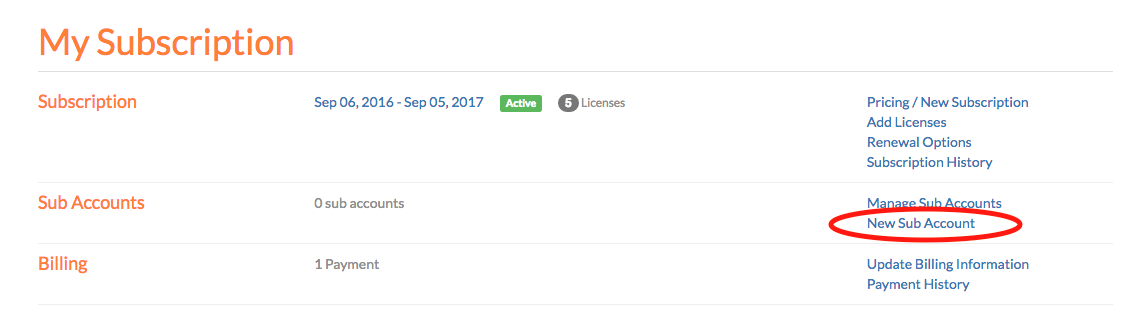
Enter the user's email address - they will be sent an email from ExactMD that provides a link to login and immediately start using ExactMD. It is important to remember that at least one job must be entered in order to see Physician Activity.