ExactMD allows users to input a new job with just a few clicks using the Copy feature. For example, you may have a job that will take various training backgrounds in primary care. Both Family Practice and Internal Medicine trained candidates are an option. You may also have multiple needs in the same community with the very similar circumstances. When this occurs the Copy feature will save you time entering those positions in our system.
From your Dashboard, go to My Jobs:

Select a job you would like to copy, and click the Copy icon located to the right of the job.
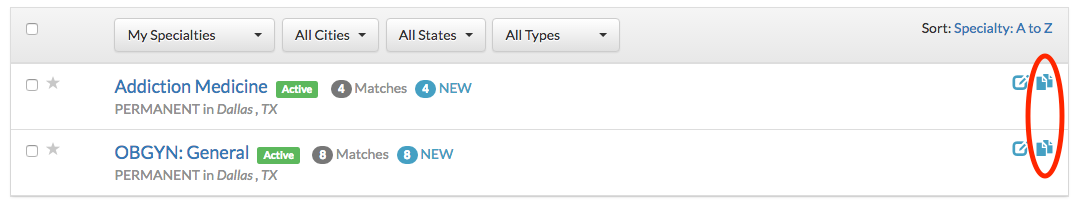
A new Job is created with the same information as the selected Job. Make any changes you would like such as 'Specialty', 'Compensation', 'Call', or any criteria that needs modification. Click Save Changes to finish.
It is that simple. We recommend reviewing your copied job to ensure that you receive the best matches.