Each user in ExactMD must have their own license. Licenses are transferrable - as long as you have enough licenses to cover your active users, they will be able to login to the system.
From your Dashboard go to My Subscription:

Adding Licenses
If you need to add Licenses, click Add Licenses (skip to Adding Users if you already have licenses):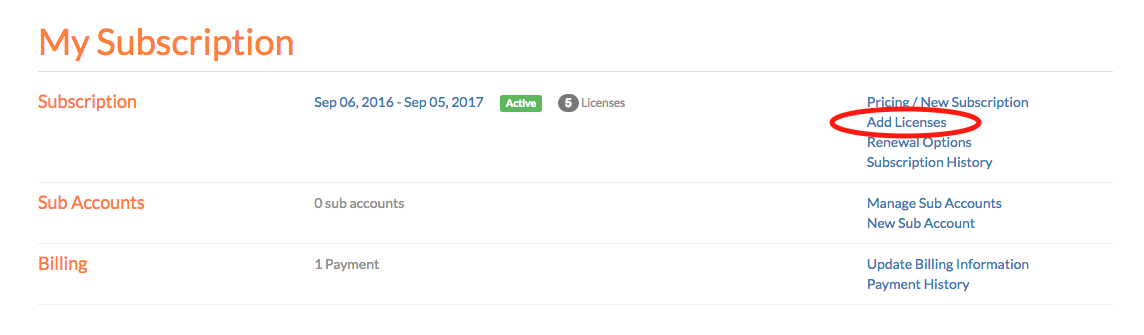
Select the number of Licenses you would like to add to your Subscription. The pro-rated price will be calculated and displayed as the Amount Due Today (example below, prices could be different depending on your plan details). To the right, you will also see the change to your current Subscription and your new Monthly Cost.
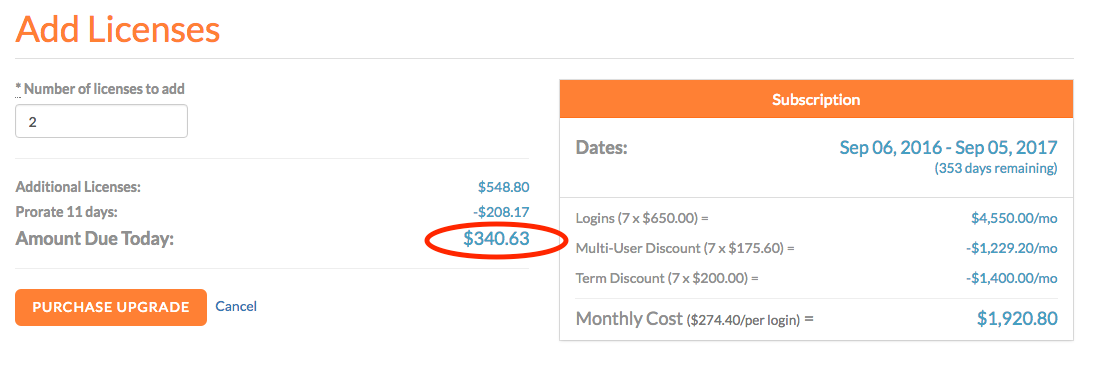
Click Purchase Upgrade and the charges will be immediately applied to your card on file.
If you should have any questions please contact sales@exactmd.com or chat with us online.
Adding Users
Click New Sub Account:
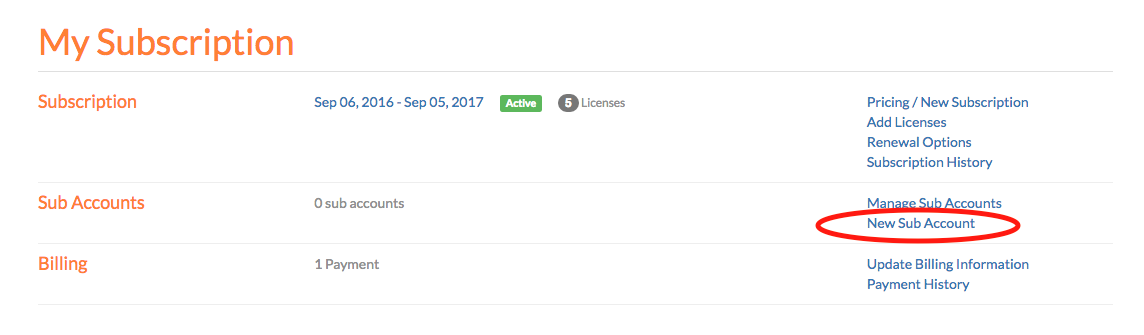
Enter the Email address for the User:
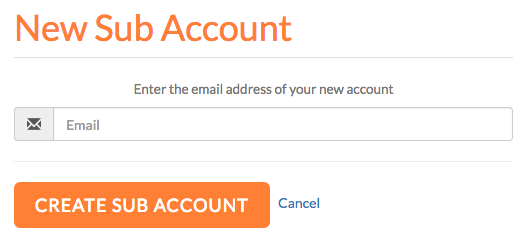
Click Create Sub Account to save the new user. ExactMD will send the user an email with a link to set their password and log them into the system. New users will be able to use the system immediately.