Searches are how you save time by telling our MatchBots exactly what you're looking for in your next Job. Instead of scanning long lists of Jobs hoping to find something that might fit, create a Search and let ExactMD notify you as new Jobs are found.
From the Dashboard, go to My Searches:
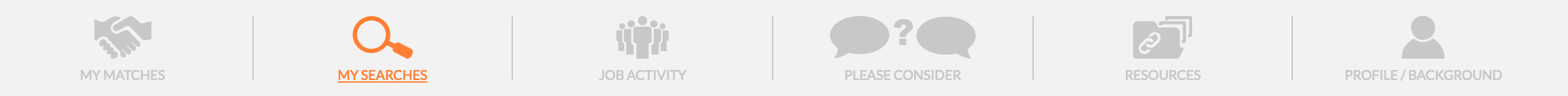
Click New Permanent Search or New Locums Search to begin.
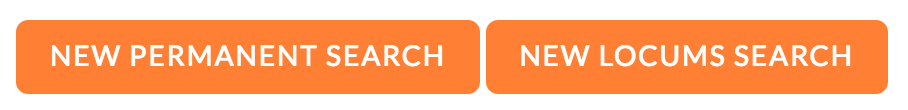
Fill in the information to find exactly the type of job you're interested in. Required fields are highlighted in blue.
(New Locums Search shown for example):

Once you've saved your new Search, our MatchBots will go to work matching only the Jobs that meet your requirements. This typically happens in seconds, and you will see the results as the counter on My Matches increases.
Click the My Matches tab to see your results!
