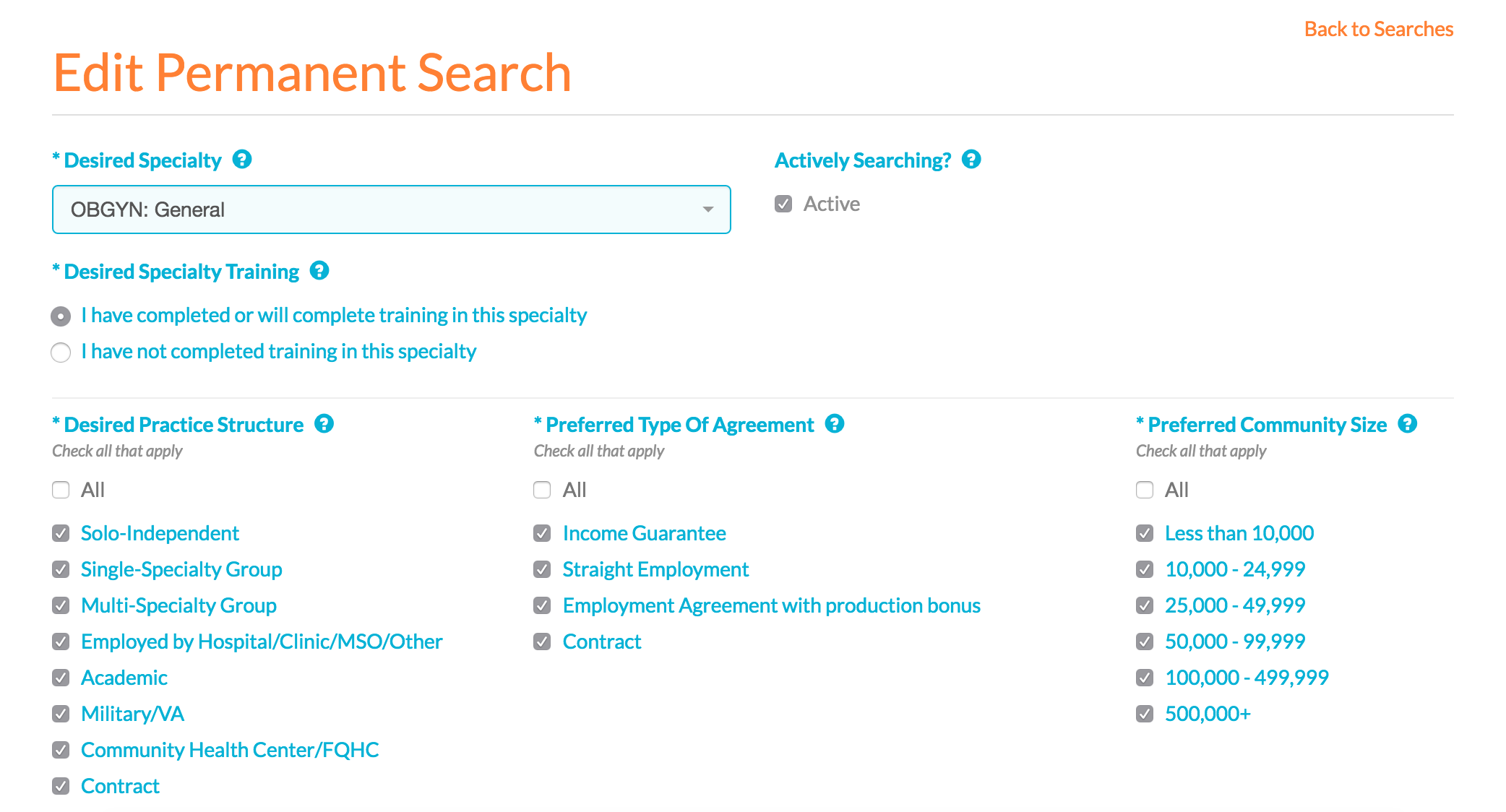It's very common to create multiple Searches to find exactly what you're looking for. For example, you may be willing to do both Family Practice as well as Urgent Care under the same state, structure, etc. You can create a Copy of the Family Practice Search, change the Specialty and it's ready!
On My Searches you will see your list of Searches - click Copy to create a New Search with all the information from your existing Search.
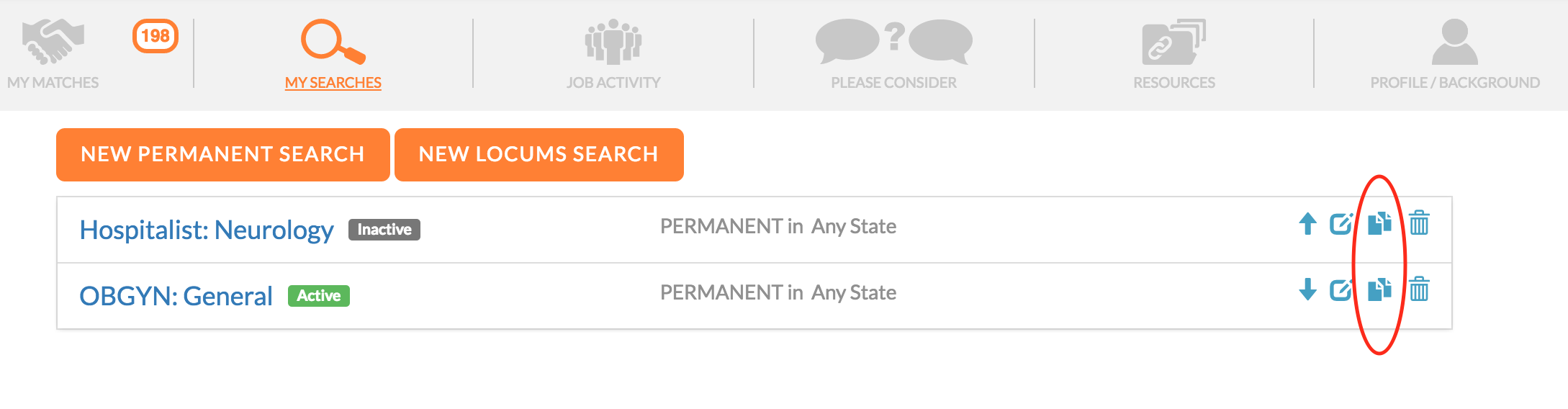
Just make your desired changes, and our MatchBots will go to work as soon as you save.